This article will guide you on how to remove filters from your TikTok videos, allowing you to have a more natural and unfiltered look in your content. TikTok filters can add fun and creative effects to your videos, but sometimes you may want to showcase the raw and unfiltered footage. Whether you want to remove a filter that you applied by mistake or simply want to experiment with a more authentic look, we’ve got you covered.
Understanding TikTok filters is the first step towards removing them. TikTok offers a wide range of filters that can transform the appearance of your videos. From beauty filters that smooth out your skin to funky filters that add colorful effects, there’s something for everyone. Filters can enhance the visual appeal of your videos and make them more engaging, but removing them can give your content a unique and natural touch.
Now, let’s dive into the step-by-step guide to removing filters from your TikTok videos. We’ll explore two methods: using the TikTok app itself and utilizing third-party video editing software. Whether you prefer to work directly on your mobile device or use advanced editing tools on your computer, you’ll find a method that suits your needs.
Understanding TikTok Filters
Understanding TikTok Filters
Filters are a popular feature on TikTok that allow users to enhance their videos with various visual effects. They can add a touch of creativity and uniqueness to your content, making it more engaging and eye-catching. TikTok offers a wide range of filters, each with its own distinct style and purpose.
There are different types of filters available on TikTok, including beauty filters, color filters, and special effects filters. Beauty filters can help smooth out your skin, brighten your complexion, or add makeup effects. Color filters can alter the colors and tones in your videos, giving them a different mood or atmosphere. Special effects filters can add fun and dynamic elements like stickers, animations, and distortions.
By using these filters, you can transform your videos and make them stand out from the crowd. Whether you want to create a dreamy aesthetic, a retro vibe, or a comedic effect, TikTok filters offer a wide range of options to suit your creative vision. They can enhance the overall visual appeal of your videos and make them more visually captivating.
Step-by-Step Guide to Removing Filters
Removing filters from your TikTok videos is a straightforward process that allows you to showcase your content in its original form. By following these simple steps, you can easily remove filters and revert your videos to their unfiltered state.
Method 1: Using the TikTok App
To remove filters using the TikTok app, follow these steps:
- Step 1: Open the TikTok App
- Step 2: Select the Video
Launch the TikTok app on your device and log in to your account to begin the filter removal process.
Choose the video from your profile that you want to remove the filter from.
Method 2: Using Video Editing Software
If you prefer to use third-party video editing software, here’s how you can remove filters:
- Step 1: Export the TikTok Video
- Step 2: Remove the Filter
Save the TikTok video to your device and transfer it to a video editing software of your choice.
Utilize the editing tools in the software to remove the applied filter from the TikTok video.
By following these step-by-step instructions, you can easily remove filters from your TikTok videos and bring back their original footage. Whether you choose to use the TikTok app or video editing software, you’ll be able to showcase your content in its unfiltered glory.
Method 1: Using the TikTok App
Method 1: Using the TikTok App
Are you tired of using filters on your TikTok videos and want to go for a more natural look? Luckily, TikTok provides a simple way to remove filters from your videos. By following these steps, you can easily navigate the TikTok app and access the filter removal feature within the editing options.
- Step 1: Open the TikTok App
- Step 2: Select the Video
To begin the process of removing filters, launch the TikTok app on your device and log in to your account. Once you’re logged in, you’ll be ready to dive into the world of filter-free videos.
Now that you’re in the TikTok app, choose the video from your profile that you want to remove the filter from. You can select any video that you’ve previously uploaded and apply the necessary changes to achieve that natural and unfiltered look.
By following these two simple steps, you’ll be able to remove filters from your TikTok videos and revert them back to their original footage. Embrace your natural beauty and let your videos shine without the need for filters!
Step 1: Open the TikTok App
To remove TikTok filters from your videos, you need to start by opening the TikTok app on your device. Simply locate the app on your home screen or app drawer and tap on it to launch it. If you don’t have the app installed, you can download it from your device’s app store.
Once the app is open, you will need to log in to your TikTok account. If you already have an account, enter your username and password in the provided fields and tap on the “Log In” button. If you don’t have an account yet, you can create one by tapping on the “Sign Up” button and following the on-screen instructions.
After logging in, you will have access to your TikTok profile and all the videos you have uploaded. Now, you can proceed to remove the filter from the video you want. This will allow you to restore the original, unfiltered look of your content.
By following these simple steps, you can easily open the TikTok app, log in to your account, and begin the filter removal process. It’s a straightforward process that will help you achieve a more natural and unfiltered look in your TikTok videos.
Step 2: Select the Video
After opening the TikTok app and logging into your account, it’s time to choose the video that you want to remove the filter from. This step is crucial as it determines which video will undergo the filter removal process.
To select the video, navigate to your profile by tapping on the “Profile” icon at the bottom right corner of the screen. Once you’re on your profile, scroll through your videos and find the one that you wish to edit. You can easily identify the videos by their thumbnails.
If you have numerous videos on your profile, you can use the search bar or filters to narrow down your selection. This will make it easier to find the specific video you want to remove the filter from.
Once you’ve located the desired video, tap on it to open it for editing. You’re now ready to proceed to the next step and remove the filter from your TikTok video.
Method 2: Using Video Editing Software
Method 2: Using Video Editing Software
When it comes to removing TikTok filters, there is another method you can try – utilizing third-party video editing software on your computer or mobile device. This alternative method gives you more flexibility and control over the editing process, allowing you to remove filters with ease.
To begin, you’ll need to export the TikTok video that you want to remove the filter from. Save the video to your device and transfer it to a video editing software of your choice. There are various options available, both free and paid, depending on your preferences and requirements.
Once you have the video in the editing software, you can start removing the filter. Use the editing tools provided by the software to locate and remove the applied filter from the TikTok video. This may involve adjusting the color, contrast, or other settings to revert the video back to its original, unfiltered state.
Remember to save your edited video once you’re satisfied with the results. You can then upload it back to TikTok or share it on other platforms to showcase your content without any filters.
Step 1: Export the TikTok Video
Step 1: Export the TikTok Video
To remove filters from your TikTok videos, you will first need to export the video from the TikTok app and save it to your device. Here’s how you can do it:
- Open the TikTok app on your device and log in to your account.
- Find the video that you want to remove the filter from and select it.
- Tap on the share button (usually represented by an arrow pointing upwards) to access the sharing options.
- Choose the “Save Video” or “Save to Gallery” option to save the TikTok video to your device.
Once you have successfully saved the TikTok video to your device, you can proceed to the next step of transferring it to a video editing software of your choice.
If you are using a computer, you can transfer the video by connecting your device to the computer using a USB cable and copying the video file to your computer’s storage.
If you are using a mobile device, you can transfer the video by uploading it to cloud storage services like Google Drive or Dropbox and then downloading it to your computer. Alternatively, you can use file transfer apps to transfer the video directly from your device to your computer.
Once the TikTok video is transferred to your computer, you can open it in your preferred video editing software and proceed to remove the filter using the editing tools available.
Step 2: Remove the Filter
Step 2: Remove the Filter
Once you have exported the TikTok video and transferred it to your preferred video editing software, it’s time to remove the applied filter. The editing tools in the software will allow you to easily achieve this.
First, open the video in the editing software. You will see a range of options and tools available to you. Look for the option that allows you to modify or adjust the filters applied to the video.
Next, select the specific filter that you want to remove. Depending on the software you are using, this may be as simple as clicking on the filter and choosing the “remove” or “delete” option. Alternatively, you may need to adjust the filter settings to their default values to remove the effect completely.
Once you have removed the filter, make sure to preview the video to ensure that the desired effect has been achieved. If you are satisfied with the result, save the video in your desired format.
Remember, different video editing software may have slightly different processes for removing filters, so consult the software’s documentation or online tutorials for specific instructions.
Tips for Natural-Looking Videos
Creating natural-looking videos on TikTok without relying on filters can be a fun and creative challenge. Here are some helpful tips and tricks to help you achieve an authentic and visually appealing video:
Good lighting and composition are essential for creating visually stunning videos. Experiment with different lighting setups to find the perfect balance that highlights your subject. Natural lighting is often the best option, so try shooting near a window or outdoors during the golden hour. Pay attention to the composition of your shots, framing your subject in an interesting and aesthetically pleasing way.
While filters can add a unique touch to your videos, there are other effects and editing techniques you can explore to enhance your content. Experiment with different transitions, overlays, and color grading to create a visually captivating video. Don’t be afraid to think outside the box and try new things. You might discover a style that sets your videos apart from the crowd.
By following these tips and tricks, you can create natural-looking videos on TikTok that stand out without relying on filters. Remember to have fun and let your creativity shine!
Focus on Lighting and Composition
When it comes to creating visually appealing TikTok videos, one of the key factors to consider is lighting and composition. By focusing on these aspects, you can greatly enhance the overall quality and visual appeal of your content.
Firstly, let’s talk about lighting. Good lighting can make a world of difference in how your videos look. Natural light is often the best option, so try to film during the day near a window or in well-lit areas. If you’re filming indoors, make sure to use additional lighting sources like lamps or ring lights to brighten up your videos. Avoid harsh shadows and ensure that your face or subject is well-lit and clearly visible.
In addition to lighting, composition plays a crucial role in creating visually appealing TikTok videos. Composition refers to how the elements within your frame are arranged. One popular composition technique is the rule of thirds, where you divide your frame into nine equal parts and place your subject along the intersecting lines. This creates a more balanced and visually pleasing composition.
Experiment with different angles and perspectives to add variety to your videos. Try shooting from different heights or using interesting camera movements to create dynamic shots. Don’t be afraid to get creative and think outside the box!
Remember, the goal is to capture your audience’s attention and create visually stunning content. By focusing on lighting and composition, you can significantly enhance the visual appeal of your TikTok videos and stand out from the crowd.
Experiment with Different Effects
Experiment with Different Effects
When it comes to creating captivating TikTok videos, you don’t have to rely solely on filters. In fact, experimenting with different effects and editing techniques can add a unique touch to your content and make it stand out from the crowd. Here are some ideas to get you started:
- Slow Motion: Try slowing down certain parts of your video to create a dramatic effect or highlight specific actions. This can add a cinematic feel to your content.
- Reverse: Reverse your video footage to create an intriguing and unexpected visual. This effect can be particularly effective for dance or action sequences.
- Time-lapse: Speed up your video to condense longer activities or processes into a shorter timeframe. This technique can be great for DIY tutorials or showcasing transformation videos.
- Transitions: Experiment with different transition effects, such as fades, wipes, or slide-ins, to add smooth and seamless transitions between scenes or clips.
Remember, the key is to explore and have fun with different effects and editing techniques. Don’t be afraid to think outside the box and try something new. By doing so, you can create videos that are visually captivating and engaging, without relying on filters.
Understanding TikTok Filters
TikTok filters are a popular feature that allows users to enhance their videos with various effects and visual enhancements. These filters can add a touch of creativity and uniqueness to your content, making it more engaging and entertaining for your audience. There are different types of filters available on TikTok, ranging from beauty filters that smooth out your skin to fun filters that add animated elements to your videos. By understanding the different types of filters and how they can enhance your videos, you can make the most out of this feature and create captivating content.
When it comes to TikTok filters, it’s important to strike a balance between using them to enhance your videos and maintaining a natural and authentic look. While filters can be fun and visually appealing, relying too heavily on them can sometimes take away from the genuine and relatable nature of your content. That’s why it’s essential to know how to remove filters from your TikTok videos, allowing you to showcase your true self and create a more genuine connection with your audience.
Frequently Asked Questions
- Can I remove filters from my TikTok videos?
Yes, you can remove filters from your TikTok videos. There are two methods you can use: using the TikTok app or utilizing video editing software.
- How do I remove filters using the TikTok app?
To remove filters using the TikTok app, follow these steps:
- Step 1: Open the TikTok App
- Step 2: Select the Video
- What if I want to remove filters using video editing software?
If you prefer to use video editing software, here’s what you need to do:
- Step 1: Export the TikTok Video
- Step 2: Remove the Filter
- Are there any tips for creating natural-looking videos without filters?
Absolutely! Here are some tips to help you create authentic and natural-looking TikTok videos:
- Focus on Lighting and Composition
- Experiment with Different Effects
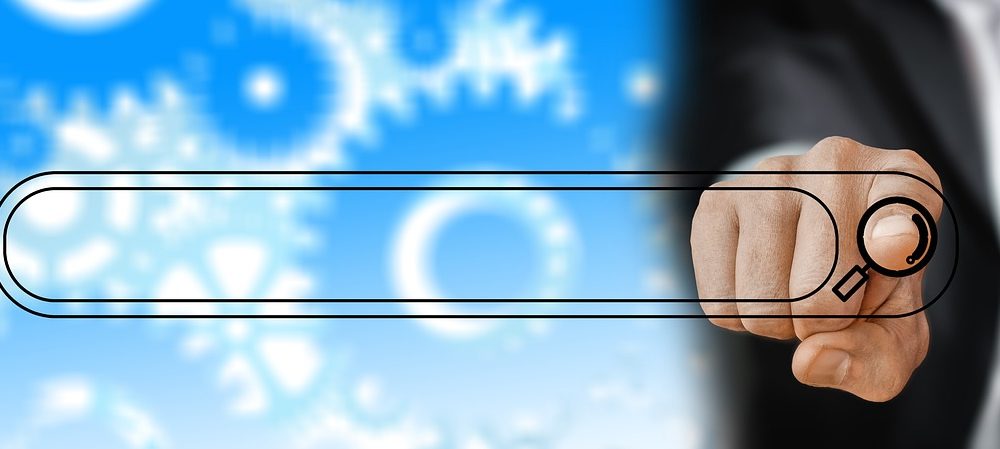
Leave a Reply